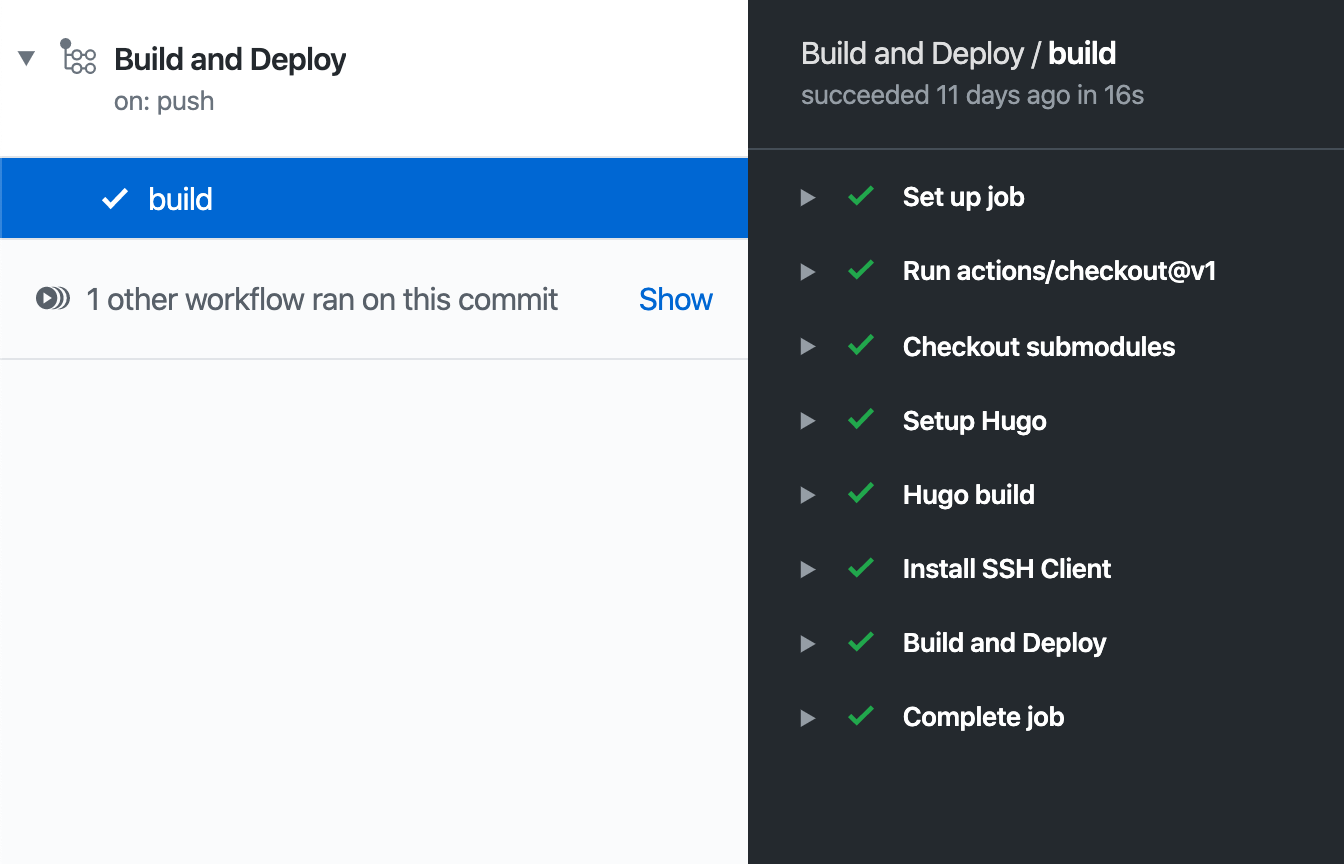GitHub Actions for GitHub Pages
Setting Up Actions
Major Caveat!!!
At the time of this writing there was a… major inconvenience.
Basically, there are some restrictions that prevent Github actions from being able to publish GitHub Pages. To work around this I had to monkey around different git configurations. The fact that my site uses submodules made it even more cumbersome. Nonetheless, it worked and here is how I did it.
Step 1. Configure a deployment key
There are other multiple options for providing the GitHub action authorization. I chose this route as the most restrictive given the constraint mentioned above.
To setup a deployment key simply follow the guide to create and install a deployment key.
Step 2. Setup a workflow
Go to your project and find the Actions tab:
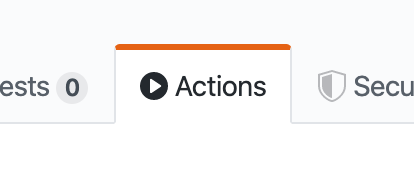
Then, click on Set up a workflow yourself:
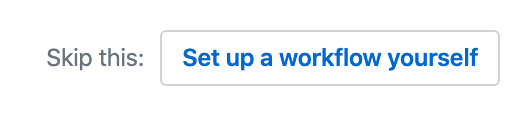
The workflow I ended up with that works with submodules is the following:
name: Build and Deploy
on:
push:
branches:
- master
jobs:
build:
runs-on: ubuntu-latest
steps:
- uses: actions/checkout@v1
- name: Checkout submodules
shell: bash
run: |
# NOTE: the deploy key below is per repo so it wouldn't work for the necessary submodules.
# NOTE: this works because the submodules are public.
git config --global url."https://github.com/".insteadOf "git@github.com:"
git submodule sync --recursive
git submodule update --init --force --recursive --depth=1
# NOTE: we need to revert this because the "Deploy" step needs to use ssh
git config --global --unset-all url."https://github.com/".insteadof
- name: Setup Hugo
uses: peaceiris/actions-hugo@v2.4.1
with:
hugo-version: '0.62.2'
extended: true
- name: Hugo build
run: hugo
- name: Install SSH Client
uses: webfactory/ssh-agent@v0.2.0
with:
ssh-private-key: ${{ secrets.DEPLOY_PRIVATE_KEY }}
- name: Deploy
uses: JamesIves/github-pages-deploy-action@releases/v3
with:
SSH: true
BRANCH: gh-pages
FOLDER: public
As you can see, my hopeful build and deploy strategy becomes some fancy gymnastics just to get everything playing well together. The hope is that soon in the future it will be. 🙏
Step 3. Commit and Push
After a quick commit and push, we can now see the pipeline in action by going back to the Actions tab.